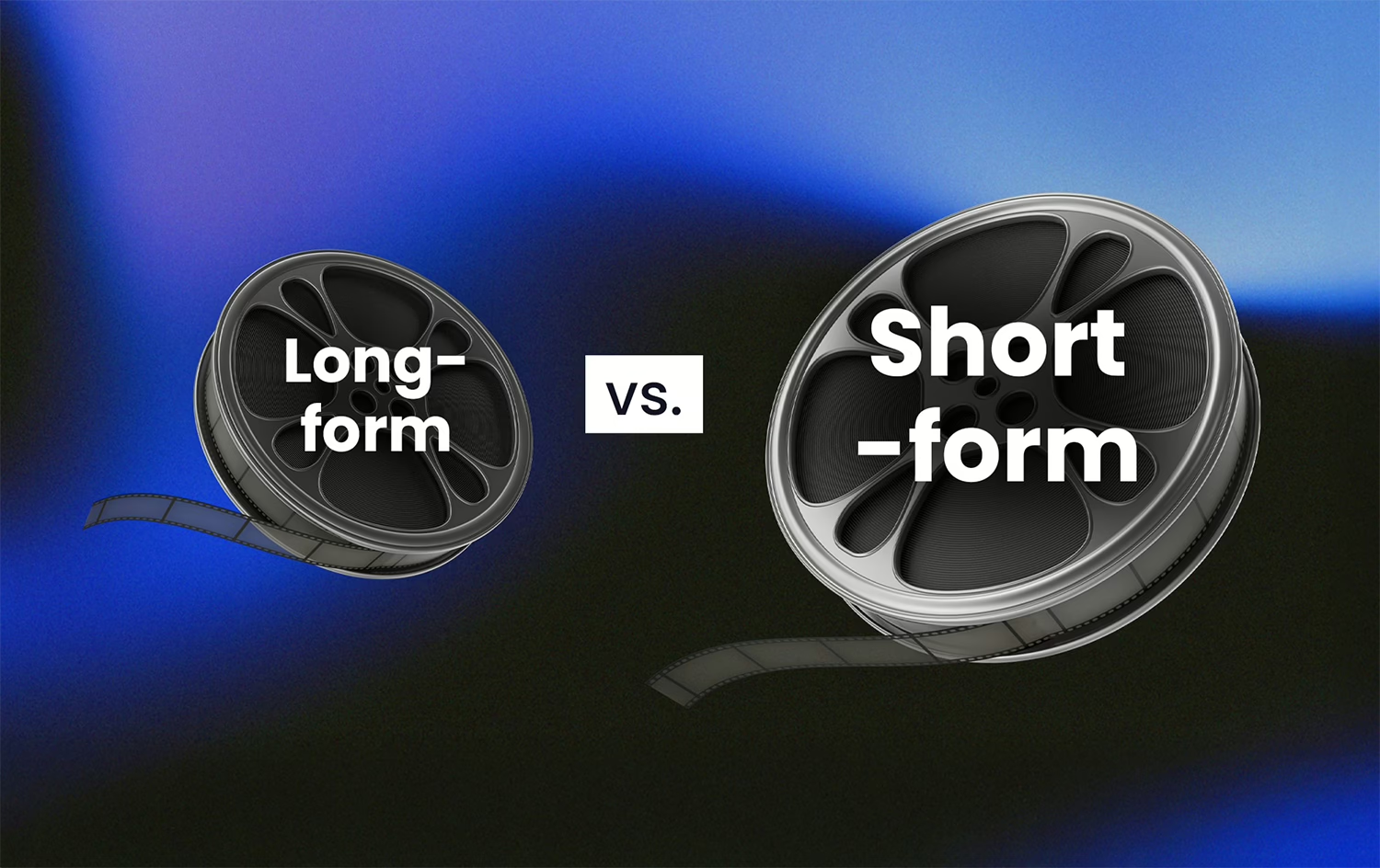The Apple Journal app has been available for just over a week now and the online world is sharing their thoughts… so we thought we’d jump on too!

What is Apple Journal?
When tech giant Apple dropped the latest iOS 17.2 update last week, they launched with it a brand-new app for iPhone users called ‘Journal’. While the journaling app isn’t groundbreaking in its concept, it underscores the dedication of Apple developers to elevate their product offerings.
The Apple Journal app is designed to help users reflect and practice gratitude through journaling. Users can capture and write about everyday moments and special events in their lives, whilst including photos, videos, audio recordings, locations, and more!
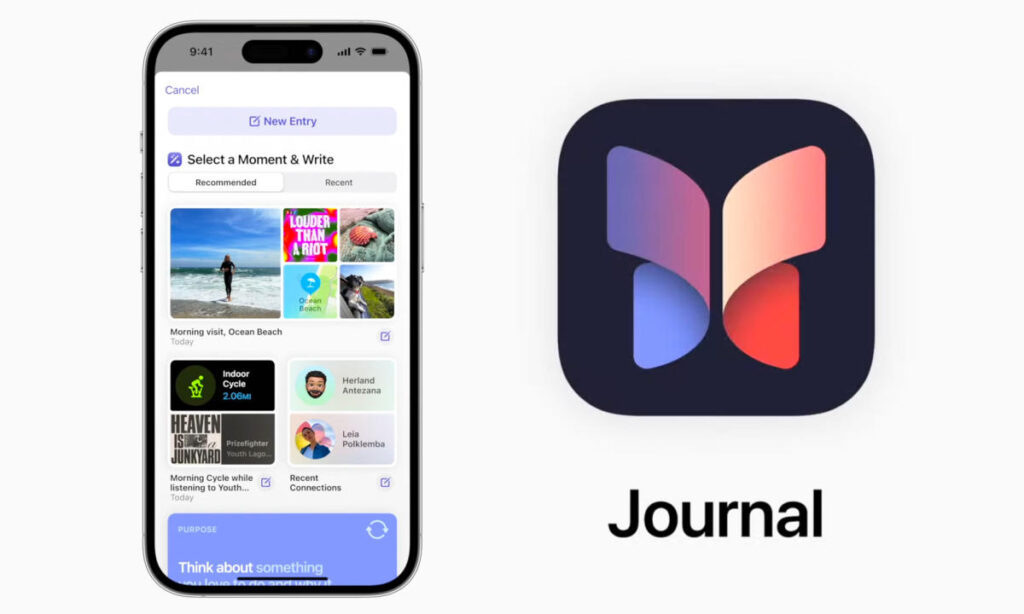
Journaling for mental health: what’s it all about?
Journaling can be a powerful tool for mental health and well-being, promoting individuals to gain insights into their thoughts, emotions, and experiences. Having a private and safe space to express feelings is proven to be very therapeutic, as it allows for tracking patterns, triggers, and achievements.
Studies have shown that consistent journaling for mental health can help to reduce anxiety, provoke mindfulness, and increase overall mental resilience.
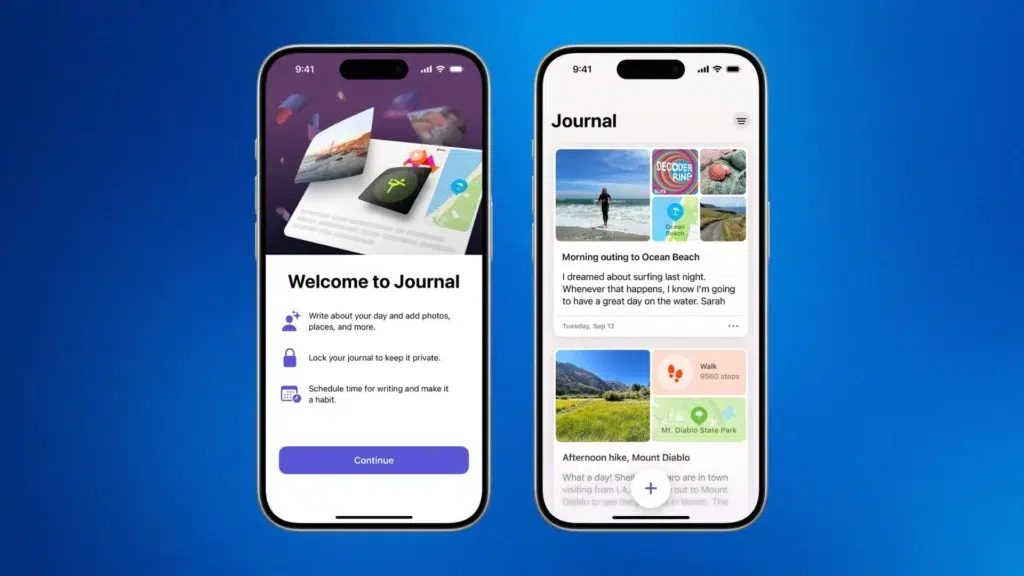
Fenti’s take on Apple Journal
Half of the Fenti team use an Android mobile device, but the rest of us iPhone addicts delved into Journal for a week and here’s what we thought…
Benefits of journaling:
Seamless user experience
The Apple Journal app offers a user-friendly interface, making it exceptionally easy to add and edit journal entries with its straightforward layout and intuitive actions.
Guided journaling for beginners
Overcoming the challenge of knowing what to write, the Apple Journal app provides helpful suggestions and topics for users new to journaling. What’s more, it goes beyond conventional journaling by tracking weekly iPhone usage, including music preferences, visited locations, and interpersonal interactions.
Upgraded Notes
People have been using Apple Notes as a journal for years, so this is a more ‘formal’ alternative. Just like Notes, Apple Journal functions offline, providing a reliable platform for users.
A trip down memory lane
If you easily forget what you did during the week/month, users can easily revisit past entries, allowing them to reminisce and refresh their recollection of events.
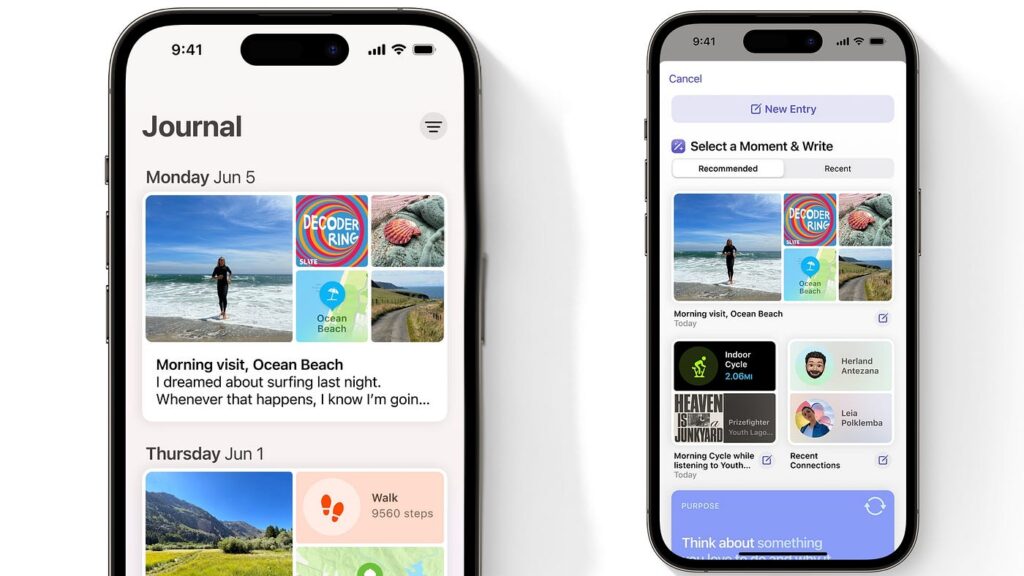
Improvements for the journaling app:
Customisation
With a generic off-white background and variations of purple headings, the Apple Journal app does not (yet) offer the option to be creative with your journal’s colours and fonts. Perhaps we’ll see this when the next app upgrade becomes available.
Another tracking method
There’s plenty of uproar online, with Apple users suggesting the Apple Journal app is just another way of getting access to people’s details and tracking our online usage for marketing purposes.
Technology and mental health
Research has suggested that technology, in general, has poor effects on mental health. So, with this being said, if you’re spending additional time on your phone to use Apple’s Journal, you’re not gifting yourself the time to ‘switch off’ like writing with pen and paper does.
Limited control over AI-generated content
Opting for the app’s AI to design your Journal may result in unexpected content, such as memories or photos that you find demotivating or uninteresting. Fortunately, these elements are easily removable with just a simple tap, offering users the flexibility to curate their journaling experience.
While we support the benefits of journaling, we reckon it should be kept to the old-school way of pen and paper for now. And, interestingly, the Fenti Android users said they wouldn’t use the app even if they had an Apple device!